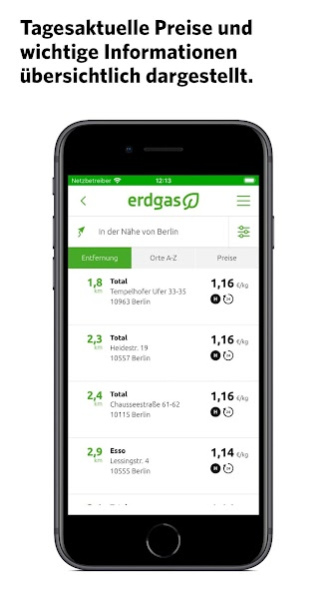Tankstellen CNG & LNG 4.2.2
Free Version
Publisher Description
The natural gas filling station app of future ERDGAS makes it easy to find the nearest natural gas filling station. It can be searched using the radius search, entering the respective location.
The results are shown both in a list and in a map view. The display type of the map can be selected individually, you can choose between individual pins and clusters.
For each natural gas filling station, natural gas prices, details of payment options, opening times, blending quota of biogas and available natural gas types are stored.
The route planning is straightforward: With a short click, the app transmits the respective location of the natural gas filling station to the desired navigation program. A price and update indicator also enables current data from a petrol station to be transmitted.
NOTE: Continued use of the GPS can significantly increase the energy consumption of the device and thus shorten the battery life.
We hope that you like our app and would be very happy to receive a review - even after every update. In order to always improve the app for you as a user, we rely on your feedback / review.
About Tankstellen CNG & LNG
Tankstellen CNG & LNG is a free app for Android published in the Geography list of apps, part of Education.
The company that develops Tankstellen CNG & LNG is Zukunft Gas GmbH. The latest version released by its developer is 4.2.2.
To install Tankstellen CNG & LNG on your Android device, just click the green Continue To App button above to start the installation process. The app is listed on our website since 2020-10-06 and was downloaded 0 times. We have already checked if the download link is safe, however for your own protection we recommend that you scan the downloaded app with your antivirus. Your antivirus may detect the Tankstellen CNG & LNG as malware as malware if the download link to de.lf.erdgas is broken.
How to install Tankstellen CNG & LNG on your Android device:
- Click on the Continue To App button on our website. This will redirect you to Google Play.
- Once the Tankstellen CNG & LNG is shown in the Google Play listing of your Android device, you can start its download and installation. Tap on the Install button located below the search bar and to the right of the app icon.
- A pop-up window with the permissions required by Tankstellen CNG & LNG will be shown. Click on Accept to continue the process.
- Tankstellen CNG & LNG will be downloaded onto your device, displaying a progress. Once the download completes, the installation will start and you'll get a notification after the installation is finished.